How do you change the priority of a running process?
This was a question in a recent written interview that we did in a college. This is the answer that someone wrote.
- Press Ctrl+Alt+Del
- Select Task Manager
- Go to the process tab
- Select the process for which you want to change the priority
- Right Click
- Select "Set new priority" and enter a number
- Priority of the process is changed
An excellent answer, though this was not what we were looking for. And the guy did get a mark for it.
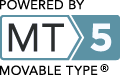
Leave a comment