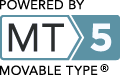I am not a mac fan boy. For that matter, I am not a gadget freak. I have been using a Mac for a couple of years. I very recently started using an iPod and an iPad, all thanks to Yahoo! And I am amazingly impressed by both the devices. I am sure both these devices are going to change the way I look at gadgets.
May be that is why, when I woke up this morning to the news of Steve Jobs death, I felt as if someone close to me has died. Even after all the fun we had today, somewhere in the bottom of my heart, that sorrow feeling lingers on.
RIP Steve Jobs. You have changed the way people will look at gadgets.